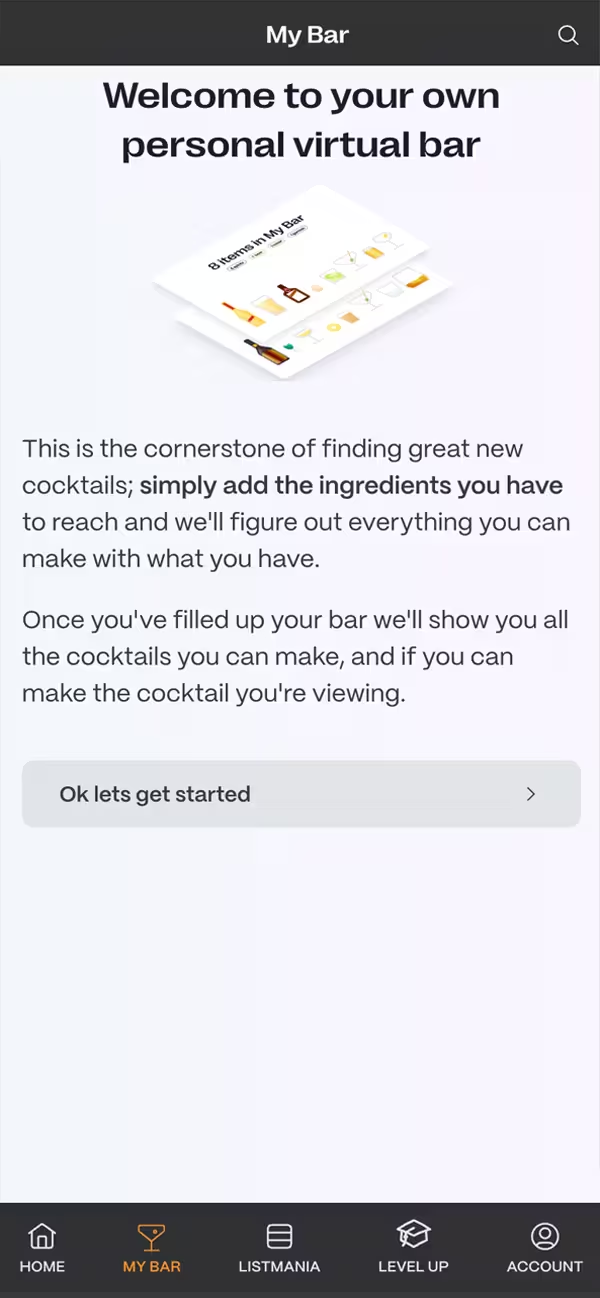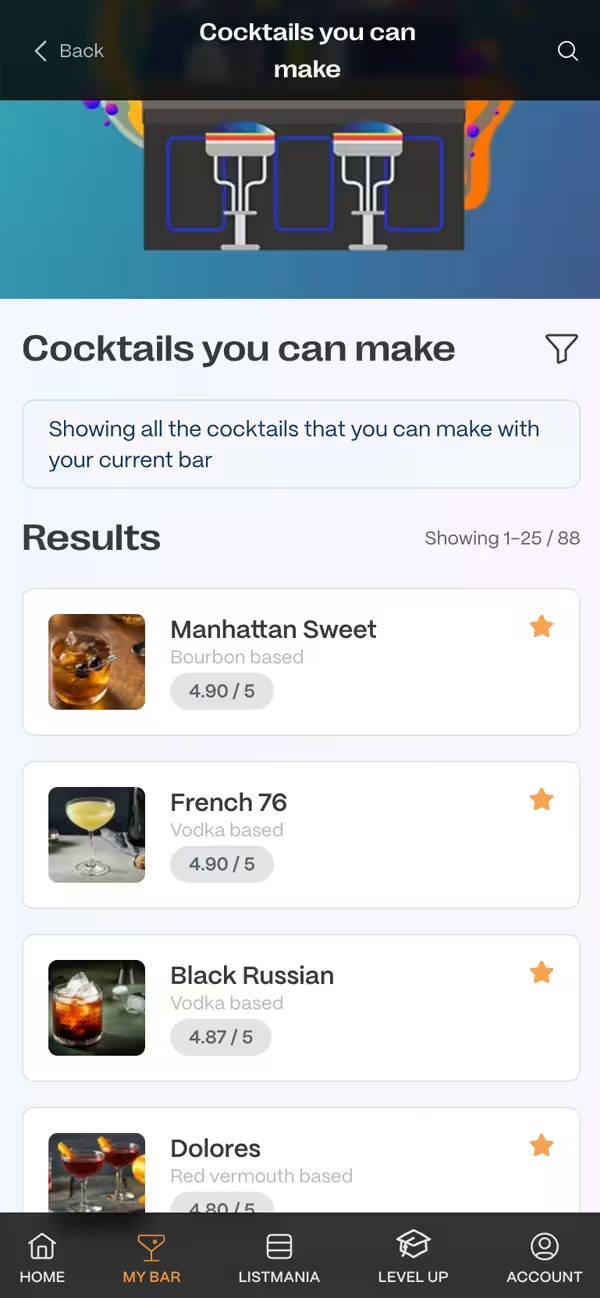Using your My Bar tool
The tools
If you haven't used it already, the My Bar feature allows you to add all your ingredients you have at home (or at a bar, or a work Christmas party, the gym, your dad's liqueur cabinet ....) and then find out the cocktails you can make from those ingredients.
There are 2 main views for your My Bar, the 'Bar view' and the 'Table view', each with their own advantages to using them. Each area is explained below in detail.
Along with these 2 views we've also built a 'Take a photo' tool, which allows you to take a photo of any bottles you have and we'll automatically attribute the bottles to your bar, categorising and sorting them accordingly. We love this feature and use it all the time at parties or friends houses.
Finally theres a feature packed tool for 'What to buy next', that takes a look at your current bar, what you could make if only you had one more ingredient, and then figures out what you should buy next to make the most great new cocktails.
Finding the cocktails you can make
Once you've added your ingredients to you bar, simply click on the 'Make me a cocktail' big blue button, and hey presto we do some clever codey things and show you all the cocktails you can make with what you have in your bar. From there you can filter by classics, non-alcoholic, hot cocktails, or even search within the results.
Home ingredients and kitchen cupboard staples
We know that adding all the kitchen cupboard staples can be a bit of a chore when your first start out - most people have salt, or sugar, or milk to hand. Premium members have the ability to set 'assume I've got all the kitchen cupboard staples', meaning they don't need to go through ticking all the usual pantry items, and we'll work out the cocktails you can make with them all included. This is a premium member only feature, but we really think it's worth it.
The My Bar tool elsewhere
Although the primary function of the My Bar tool is to show you the cocktails you can make from the ingredients you have, once you've set up your bar it flows into all the features throughout the site. On all cocktails we show you if you can make it, or even if you're just one ingredient away. On our lists we include filters so you can view only the cocktails within the list you can make. On all search results you can filter only by those you can make - and more.
The Ingredients
We've broken down all the ingredients in cocktails to roughly 300 or so ingredient 'types', each of which we've classified into 'sub types' and 'top level categories'. This might sound complicated, but essentially you've got your 6 core categories, and then some types to help find exactly what you're after.
This categorisation allows us to surface certain cocktails that users can make, based on their ingredients they have, without prohibiting them from discovering a great cocktail just because they don't have a certain brand of whiskey or vodka in their bar.
Theres a lot more information in how this works, how brands tie into all this, and more in our FAQ's below.
The views explained
Bar view
Unsure where to start - start right here. We break down all the ingredients by type, and then sub-type. Use the menus to filter through the ingredient categories to find your ingredients. When you find it, click it to add (or remove) it. Alternatively, just jump straight in and start typing your ingredient in the search.
We've added a useful 'popular' section as well which will take you straight to the most popular ingredients people have in their bar. A great place to start.
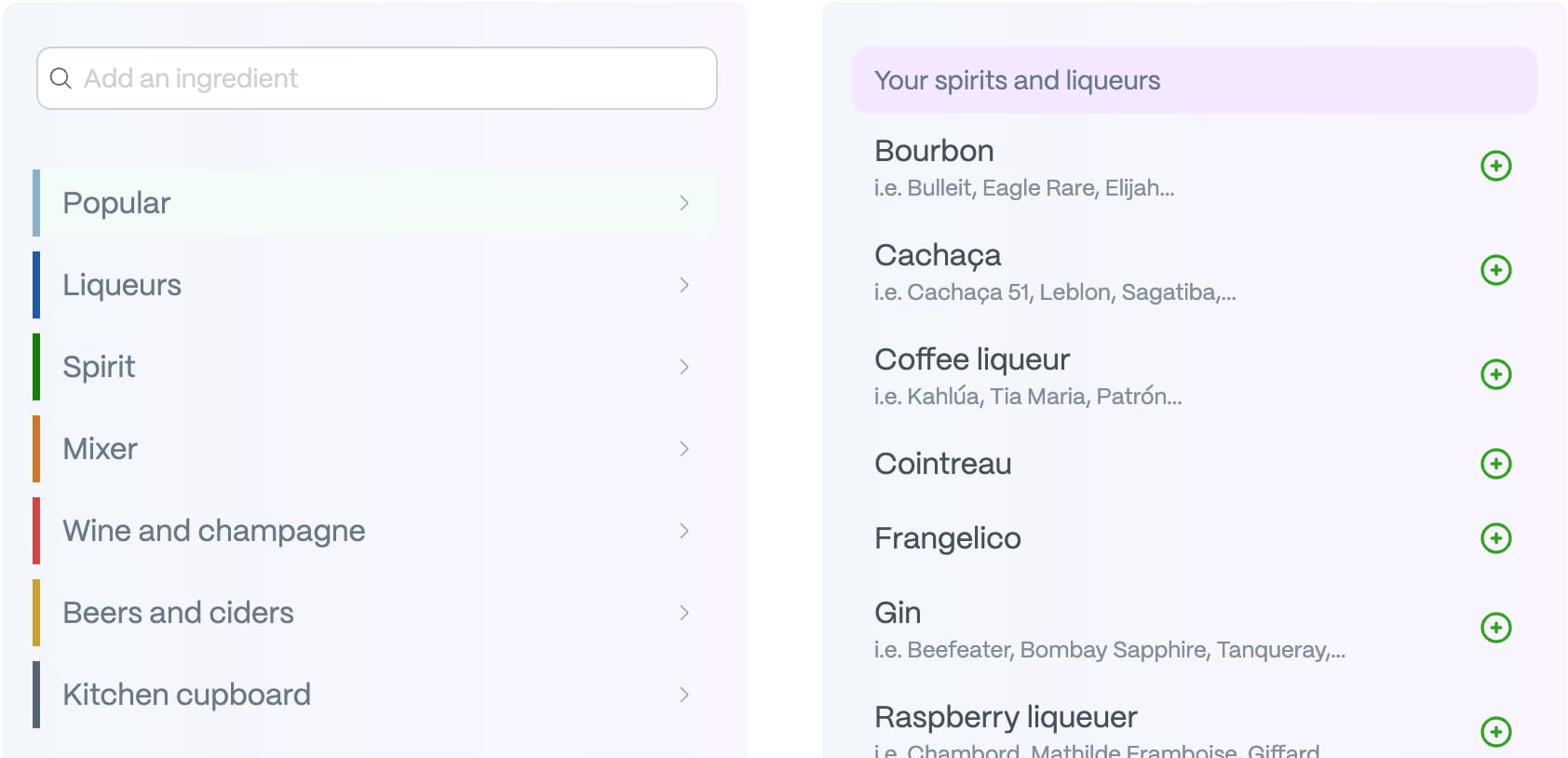
Table view
The list view gives you an overview of everything in your bar, broken down by our 6 core top level types. You can add or remove from any of the types by using their respective boxes, or simple use the omnipotent search box,which searches over every type.
This view is an easy to use interface to see your bar at a glance.
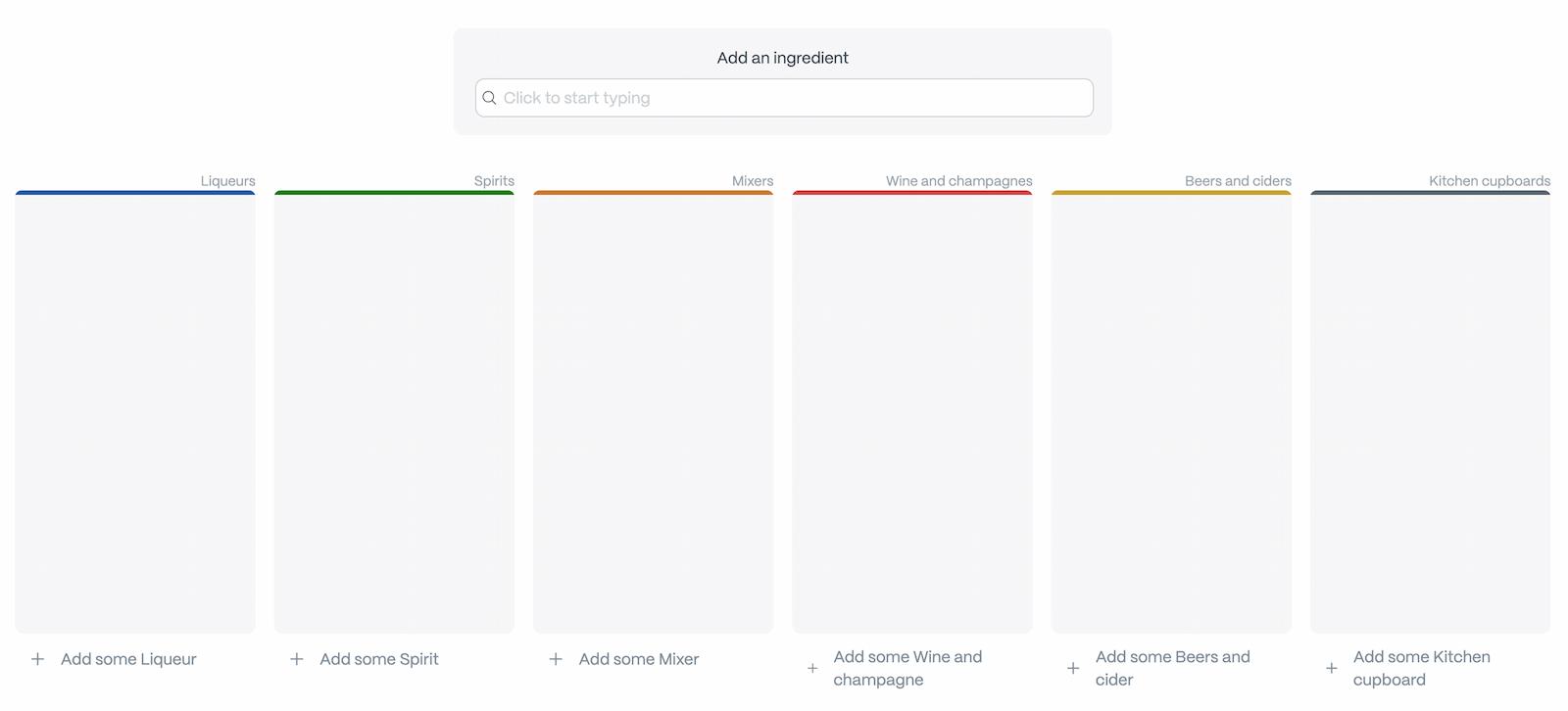
Take a photo
Want to try something even cooler? Line up all your half empty bottles from your cupboard, snap a picture, and Mix-it-up Mel will do the rest - adding the bottles straight to your bar and showing you all the cocktails you can make.
You need to be a registered member to use the photo snap functionality. Get registered here to take a photo of your bar today.
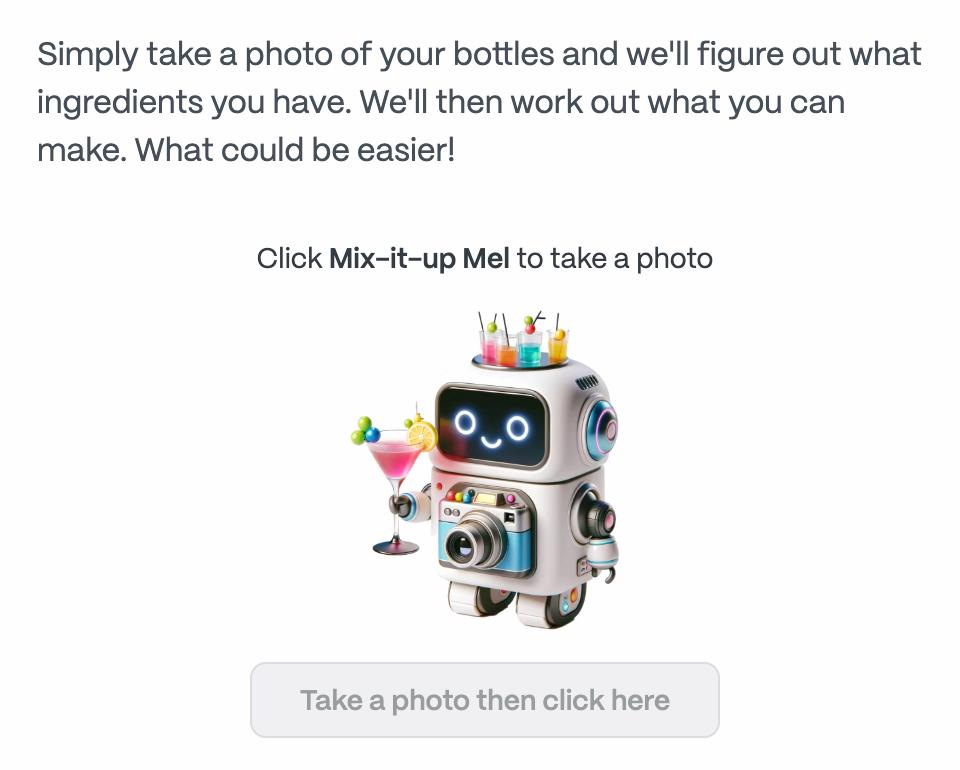
What to buy next
Once you've filled up your bar, choose the What To Buy Next tool to find out what the next best ingredients are to give you the most new (great) cocktails you can make.
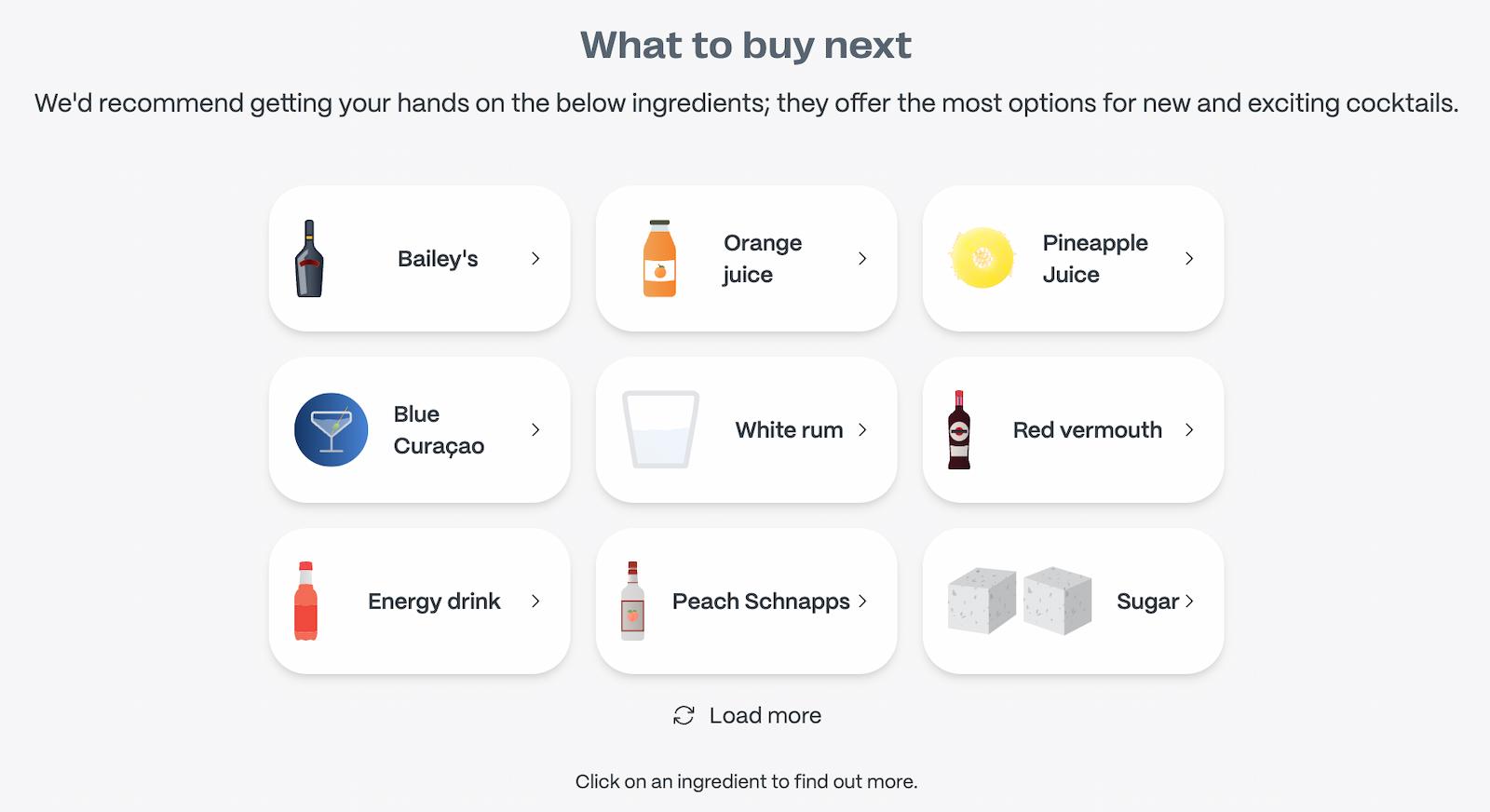
FAQ's
I want to see just the cocktails I can make with a certain ingredient?
Great, no problem. There are a couple of ways, but the easiest is to load up our search and then start typing the ingredient.
From there choose 'Cocktails made with ...' which will show you all the cocktails that have this ingredient in. Use the filter of only showing the cocktails you can make and hey presto, you're away.
Why cant I use the Take a Photo feature?
This tool is only available for Premium Subscribers, as it uses quite enhanced AI algorithms and processes.
How do brands work?
All brands are classified as a certain 'ingredient type', so for instance Absolute Citron, is classified as a Lemon Flavoured Vodka. If you search for your brand name we should find the ingredient, and from there you can add it.
When you add a brand to your bar, we store that information, as well as saying you now have the ingredient type. In this example we add 'Absolute Citron' as well as 'Lemon flavoured vodka' to your bar.
We now can show you all the cocktails you can use your Absolut Citron ingredient, that mention Lemon Flavoured Vodka.
What happens if I remove an ingredient or brand?
When you remove an ingredient that isn't a brand, we remove it from your bar, as well as all brands that sat underneath it. You can't remove 'Lemon flavoured vodka' (for instance) and say you don't have it, whilst recording you have Absolut Citron.
If you remove a brand from your bar, we just remove the brand but keep the ingredient parent in your bar. You may have another brand as that ingredient type still lying around.
I can't find ingredient X or brand Y?
We've done our best to categorise all ingredients into a superset of 300 or so ingredient types. Not every ingredient in the world fits into these categories, but any cocktails that require an obscure ingredient we show on the cocktail page itself, and mark that ingredient as not relevant for My Bars. If an ingredient does deserve to be surfaced as a top level item it will get promoted into the MyBar functionality.
We've collected a huge number of brands in our database, but new brands are popping up all the time. If you can't find a certain brand, it's probably because we haven't added it into our database. Simple get in touch with us and we can add it in.
If you're a brand and wish to know more, take a look at our Brand Partners page.