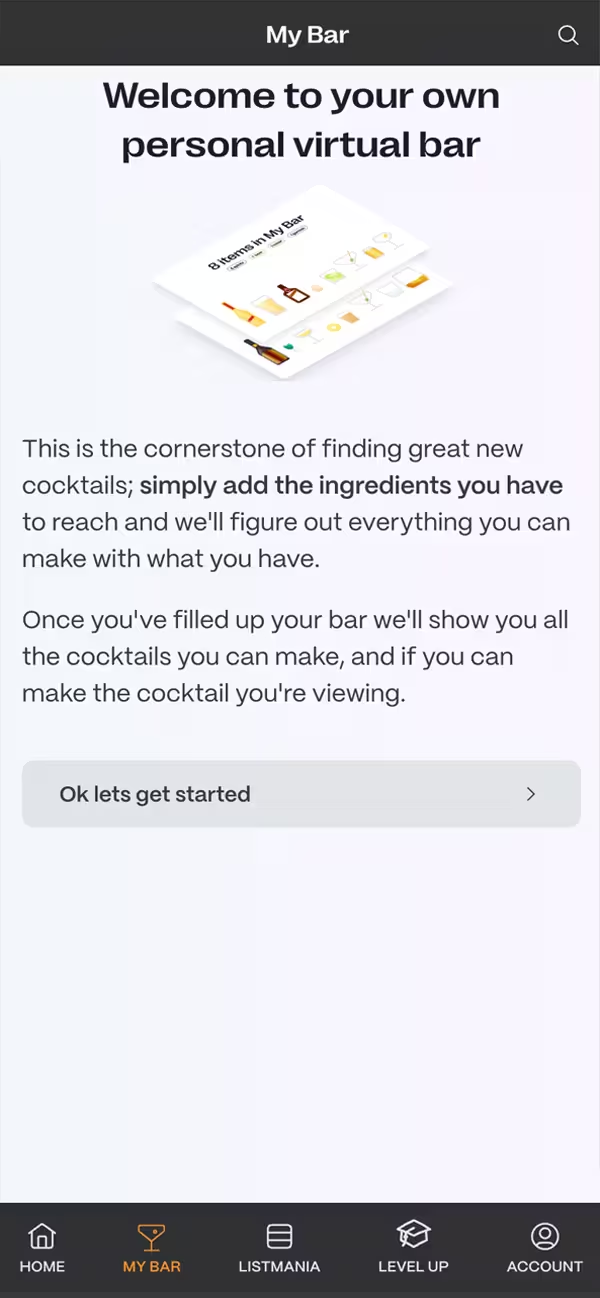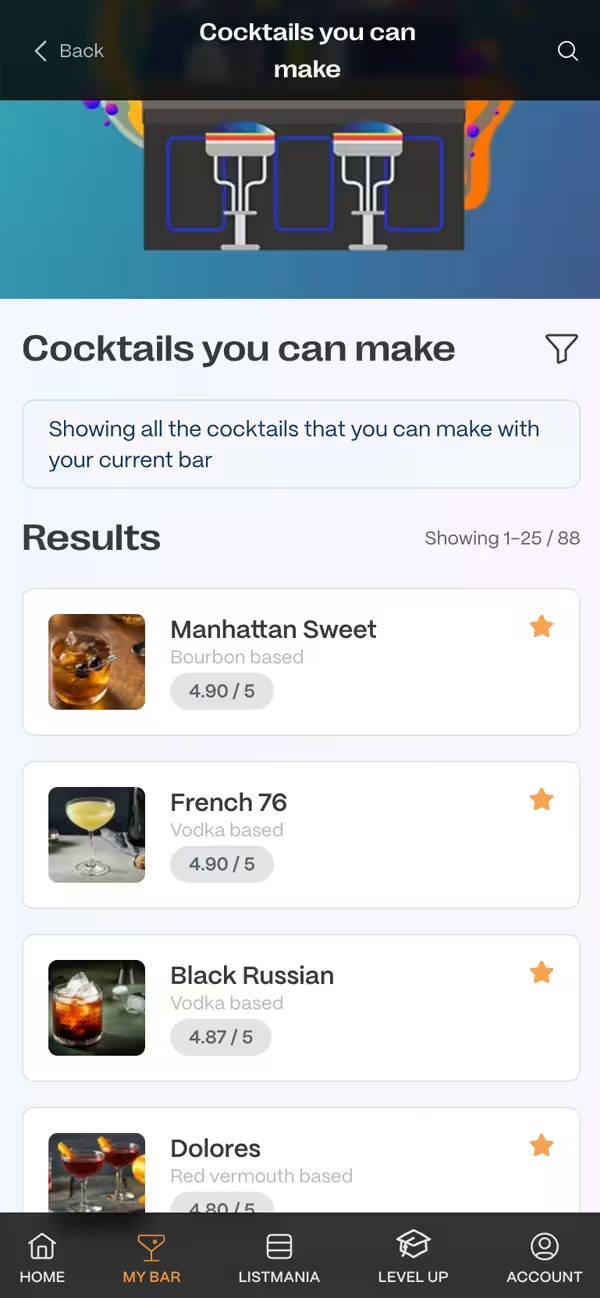Create your cocktail menu
1. Base details
Create your own cocktail menu
Let's get started.
Firstly choose a name for your menu. This could be something like 'Bobs cocktail night', the name of your bar, or simply just 'Cocktails'.
The name, and optionally subtitle, will appear at the top of your menu.
2. The cocktails
Let's get some cocktails into your menu. Search our database and simply click on the cocktails you want on your menu. We'll add them to your groups below and you can order them as you want.
Your menu groups










Choose your cocktails
We've created a starting group ("The cocktails") for you, and you can start adding your cocktails to this group.
Use the search to find a cocktail, then simply click on your chosen cocktail to add it to the group. Feel free to move the cocktails around to get your order of your menu sorted.
Top tip: To change the name of a group simply click on the group name and you can edit it. It saves automatically.